Is Your Website Accessible? How to Find and Fix Common Issues
It should go without saying that accessibility is one of the most important aspects of web design. Being considerate of all the different impairments your site’s visitors might have is not only good for increasing traffic, it’s socially responsible. Nobody should have to worry about unnecessary hurdles when it comes to using the Internet. You need the Best Web Designer in New York
If you haven’t considered inclusivity when designing your site, don’t worry. There are a few quick and easy ways to find and fix some common issues that might be making your webpage less accessible.
Consider Your Contrast
It’s important to consider the color pairings you choose for the texts and backgrounds on your site. If they are too close to one another, it can become difficult to read. This issue affects people with any quality of vision, but it can be particularly difficult for those with visual impairments.
There are a number of programs that you can employ to check contrast, such as Polypane, or you can use this contrast ratio website for free.
Even when using these tools, it can still be tricky to get your contrast right depending on how complex your website is. If you’re in New York and you’re finding yourself stuck, you can always enlist the help of a web designer in Brooklyn.
Adjust for the Color Blind
Color blindness adds a complicated twist to the problem of contrast. Certain pairings that would typically work together get thrown out the window with color blind users. This visual impairment causes people to have difficulty differentiating between certain color pairings. Some can’t tell the difference between red and green, some blue and yellow, and others can’t see color at all.
Fortunately, multiple programs, such as Color Oracle, have been designed to simulate color blindness so that you can test your site for these contrast issues. There’s also this website that allows you to enter your URL so it can test for color blind compatibility.
Keep Screen Readers in Mind
Some visually impaired users require the assistance of a screen reader that describes the page’s content to them verbally. If your site’s structure doesn’t have a logical order to it, or is too complicated, you may wind up sending some of your visitors into a labyrinth.
To optimize your site for screen readers:
- Make sure to use clear headings and subheadings
- Don’t use too many links
- Use page titles that are accurate and descriptive
- Make link descriptions meaningful
- Make written content clear and concise
- Include alt text for images
Consider a Web Designer
If optimizing your website for accessibility is giving you too much trouble, you can always reach out to a professional to ensure the job gets done right. Professional web designers have all the tools and knowledge necessary to make your website inclusive to everyone.
My Quick Startup offers the best in Brooklyn Web Design and Brooklyn SEO. We’re based in Bay Ridge and offer in-person meetings to all New York customers.
For simple, affordable, accessible web design in Brooklyn, contact us online or call (914) 200-4533.